Essential caching
There are only two hard things in Computer Science: cache invalidation and naming things. -- Phil Karlton
Caching is one of the most effective ways to improve website performance. VirtoCommerce has tried a few different ways to cache application data to reduce the load on external services and database, and minimize application latency when handling API requests. In this article, we describe the technical details and the best caching practices we employ in our platform.
Cache-Aside pattern overview
We chose Cache-Aside as the main pattern for all caching logic, because it is very simple and straightforward for implementation and testing.
The pattern enables applications to load data on demand:
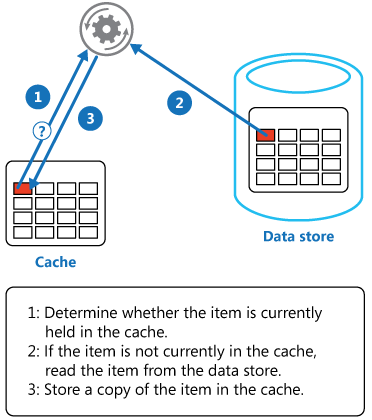
When we need specific data, we first try to get it from the cache. If the data is not in the cache, we get it from the source, add it to the cache and return it. Next time, this data will be returned from the cache. This pattern improves performance and also helps maintain consistency between data held in the cache and data in the underlying data storage.
Challenges
We don't use the distributed cache in the platform code, because we want to keep the platform configuration flexible and simple, and prefer to solve potential scalability problems by other means (see Scalability below).
There are three additional cons of using distributed cache that influenced our decision:
- All cached data must support serialization and deserialization; it is not always possible with distributed cache.
- Decreased performance in comparison to memory cache due to network calls for cached data.
- Increased mixed mode (memory and distributed) complexity.
For platform cache we experimented with the IMemoryCache that stores cached data in the memory.
A simple Cache-Aside pattern implementation using IMemoryCache looks like this:
public object GetDataById(string objectId)
{
object data;
if (!this._memoryCache.TryGetValue($"cache-key-{objectId}", out data))
{
data = this.GetObjectFromDatabase(objectId);
this._memoryCache.Set($"cache-key-{objectId}", data, new TimeSpan(0, 5, 0));
}
return data;
}
This code has a few disadvantages:
- It contains too many lines of code and must be simplified.
- It requires manual creation of the cache key that cannot guarantee its uniqueness.
- It does not protect against race conditions, when multiple streams will try to access the same cache key simultaneously, which may lead to excess data eviction. This may not be a problem, unless your application has a high concurrent load and costly backend requests, or the backend is not designed to handle simultaneous requests.
- It supposes manual control of the cached data lifetime. Chosing proper values for the lifetime is complicated and reduces developer's productivity.
The relatively new MemoryCache methods GetOrCreate/GetOrCreateAsync also suffer from these problems, which means we can't use them as they are, too. This article describes the issue in greater detail: ASP.NET Core Memory Cache - Is the GetOrCreate method thread-safe.
Solution
To solve the aforementioned issues, we defined our own IMemoryCacheExtensions. This implementation guarantees that the cacheable delegates (cache misses) are only run once without race conditions. Also, this extension provides more compact syntax for the client code.
Let's rewrite the previous example with the new extension:
1 public object GetDataById(string objectId)
2 {
3 object data;
4 var cacheKey = CacheKey.With(GetType(), nameof(GetDataById), id);
5 var data = _memoryCache.GetOrCreateExclusive(cacheKey, cacheEntry =>
6 {
7 cacheEntry.AddExpirationToken(MyCacheRegion.CreateChangeToken());
8 return this.GetObjectFromDatabase(objectId);
9 });
10 return data;
11 }
Cache keys generation
A special static class CacheKey (line 4) provides a method for unique string cache key generation according to the arguments and type/method information passed.
E.g:
CacheKey.With(GetType(), nameof(GetDataById), "123"); /* => "TypeName:GetDataById-123" */
CacheKey can also be used to generate cache keys for complex types objects. Most of the platform types are derived from Entity or ValueObject classes, each of these types implement the ICacheKey interface that contains GetCacheKey() method which can be used for cache key generation.
In the following code, we create a cache key for a complex type object:
class ComplexValueObject : ValueObject
{
public string Prop1 { get; set; }
public string Prop2 { get; set; }
}
var valueObj = new ComplexValueObject { Prop1 = "Prop1Value", Prop2 = "Prop2Value" };
var data = CacheKey.With(valueObj.GetCacheKey());
//cacheKey will take the value "Prop1Value-Prop2Value"
Thread-safe caching and avoiding race conditions
In line 5, the _memoryCache.GetOrCreateExclusive() method calls a thread-safe caching extension that guarantees that the cacheable delegate (cache miss) only executes once in multiple threads race.
An asynchronous version of this extension method is also available: _memoryCache.GetOrCreateExclusiveAsync().
The following code demonstrates how this exclusive access to the cacheable delegate work:
public void GetOrCreateExclusive()
{
var sut = new MemoryCache();
int counter = 0;
Parallel.ForEach(Enumerable.Range(1, 10), i =>
{
var item = sut.GetOrCreateExclusive("test-key", cacheEntry =>
{
cacheEntry.SlidingExpiration = TimeSpan.FromSeconds(10);
return Interlocked.Increment(ref counter);
});
Console.Write($"{item} ");
});
}
Output
1 1 1 1 1 1 1 1 1 1
Cache expiration and eviction
In line 7, a CancellationTokenSource object is created. It is associated with the cache data and a strongly typed cache region, which allows multiple cache entries to be evicted as a group (see ASP.NET Core Memory Cache dependencies).
Important: We intentionally disable the inheritance for cached entries expiration tokens and time-based expiration settings. When one cache entry is used to create another, the child copies the parent entry's expiration settings and cannot be expired by manual removal or updating of the parent entry. This leads to unpredictable side-effects, and it is hard to maintain and debug such cache dependencies.
We avoid manual control of the cached data lifetime in our code. The platform has a special CachingOptions object that contains the settings for Absolute or Sliding lifetimes for all cached data (see below).
Thanks to the Clean Architecture and the Bounded contexts, where each boundary controls all read/change operations for data belonging to the domain, we can always keep the cache in actual state and evict modified data from it explicitly.
Strongly typed cache regions
The platform supports a construct called strongly typed cache regions that is used to control a set of cache keys and provides the tools to evict from cache grouped/related data to keep cache consistent. To define our own cache region, we need to derive it from CancellableCacheRegion<>. Then the ExpireRegion method can be used to remove all keys within one region:
//Region definition
public static class MyCacheRegion : CancellableCacheRegion<MyCacheRegion>
{
}
//Usage
cacheEntry.AddExpirationToken(MyCacheRegion.CreateChangeToken());
//Expire all data associated with the region
MyCacheRegion.ExpireRegion();
There also is the special GlobalCacheRegion that can be used to expire all cached data of the entire application:
//Expire all cached data for entire application
GlobalCacheRegion.ExpireRegion();
Caching null values
By default, the platform caches null values. If negative caching is the design choice, this default behavior can be changed by passing false to cacheNullValue in the GetOrCreateExclusive method, e.g.:
var data = _memoryCache.GetOrCreateExclusive(cacheKey, cacheEntry => {}, cacheNullValue: false);
Cache settings
The default platform caching options can be changed from configuration:
appsettings.json
"Caching": {
//Set to false to disable caching of application data for the entire application
"CacheEnabled": true,
//Sets a sliding expiration time for all application cached data that doesn't have an expiration value set manually
"CacheSlidingExpiration": "0:15:00",
//Sets an absolute expiration time for all cached data that doesn't have an expiration value set manually
//"CacheAbsoluteExpiration": "0:15:00"
}
Scaling
Running multiple instances of the platform, all accessing the local cache that must be consistent with cache of other instances, can be tricky. How to scale out platform on Azure explains how to configure Redis service as a cache backplane to sync local caches for multiple platform instances.
Conclusions
- The IMemoryCacheExtensions extension contains sync and async extension methods that represent the compact form of
Cache-Asidepattern implementation on theASP.NET Core IMemoryCacheinterface and provide exclusive access to the original data in a race condition. - In order to avoid issues with stale cached data, always keep your cached data in consistent state using the strongly typed
cache regionsthat allow evicting groups of data. - The platform uses an aggressive caching policy for most DAL services, even caching large search results. Do not use relative size metrics for cached data, as it may lead to high memory utilization in some production scenarios. Play with
CacheSlidingExpiration/CacheAbsoluteExpirationvalues to find an optimal balance of memory consumption and application performance.