User profile
User Profile module helps define the admin interface. The admin can specify the language, regional format, time zone and the time format of the updates.
Edit User Profile
- Go to More->User Profile
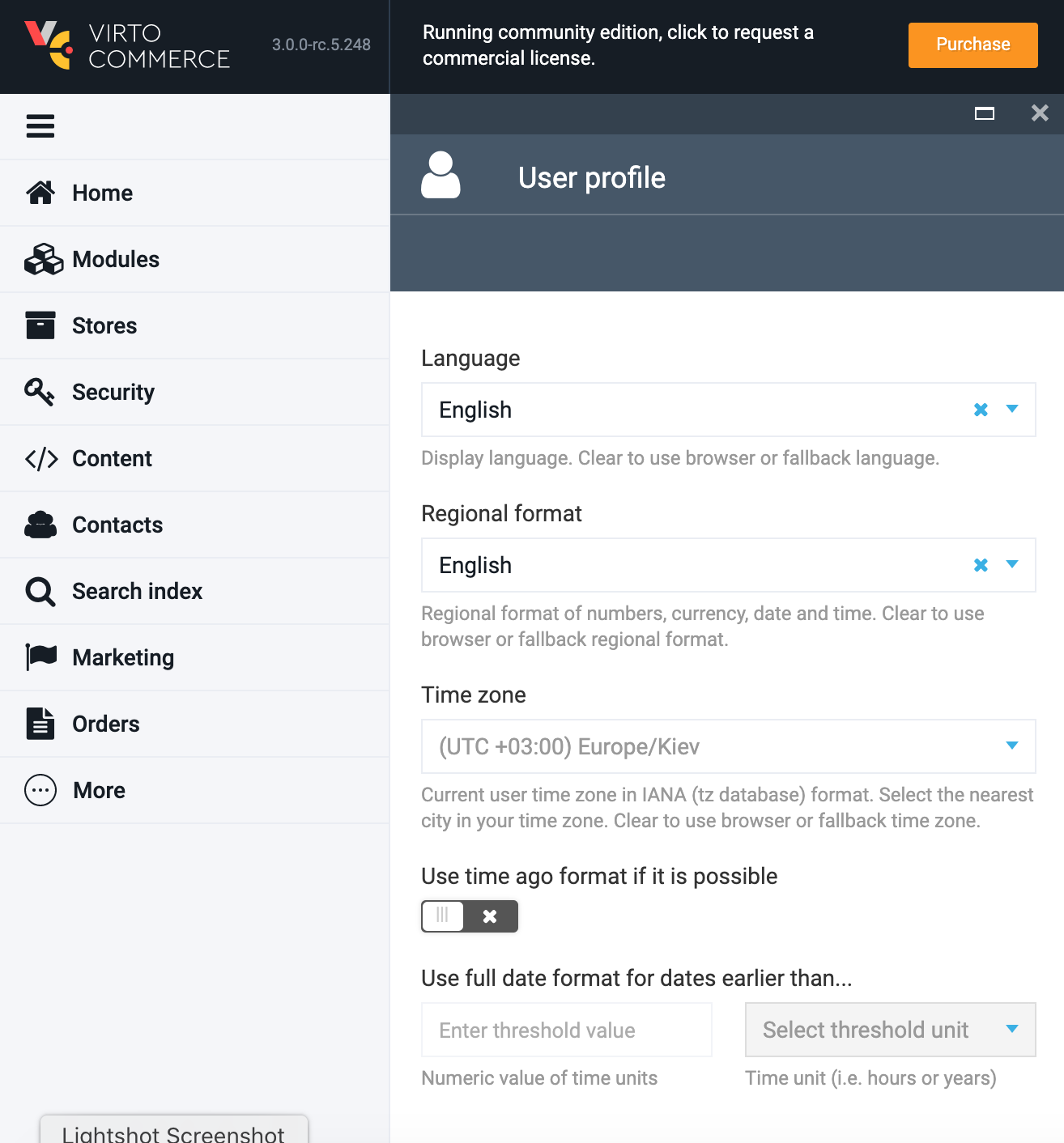
- Select the language from the drop down. the selected language will be displayed on your VC admin;
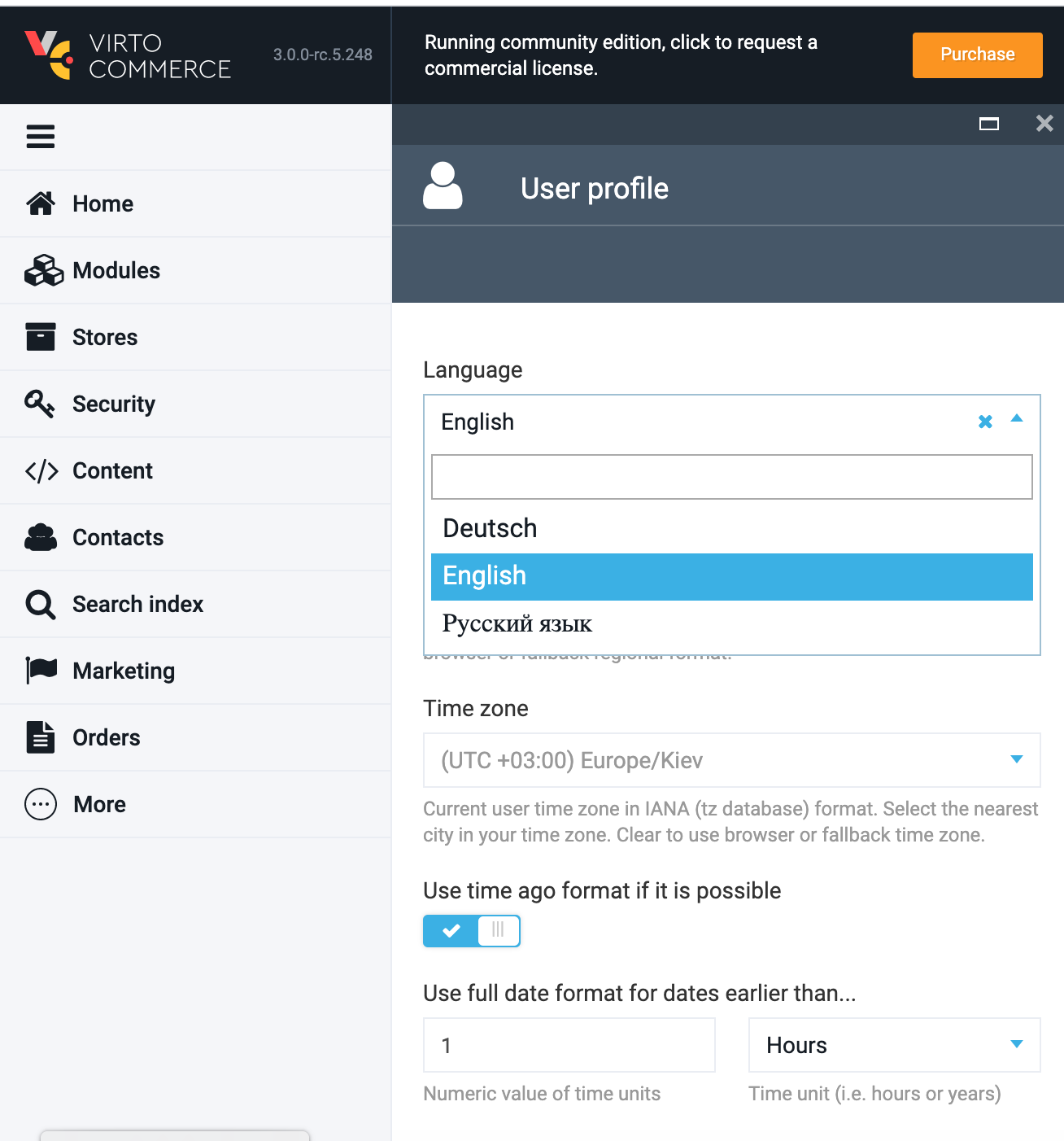
- Select the regional format you need from the corresponding drop down;
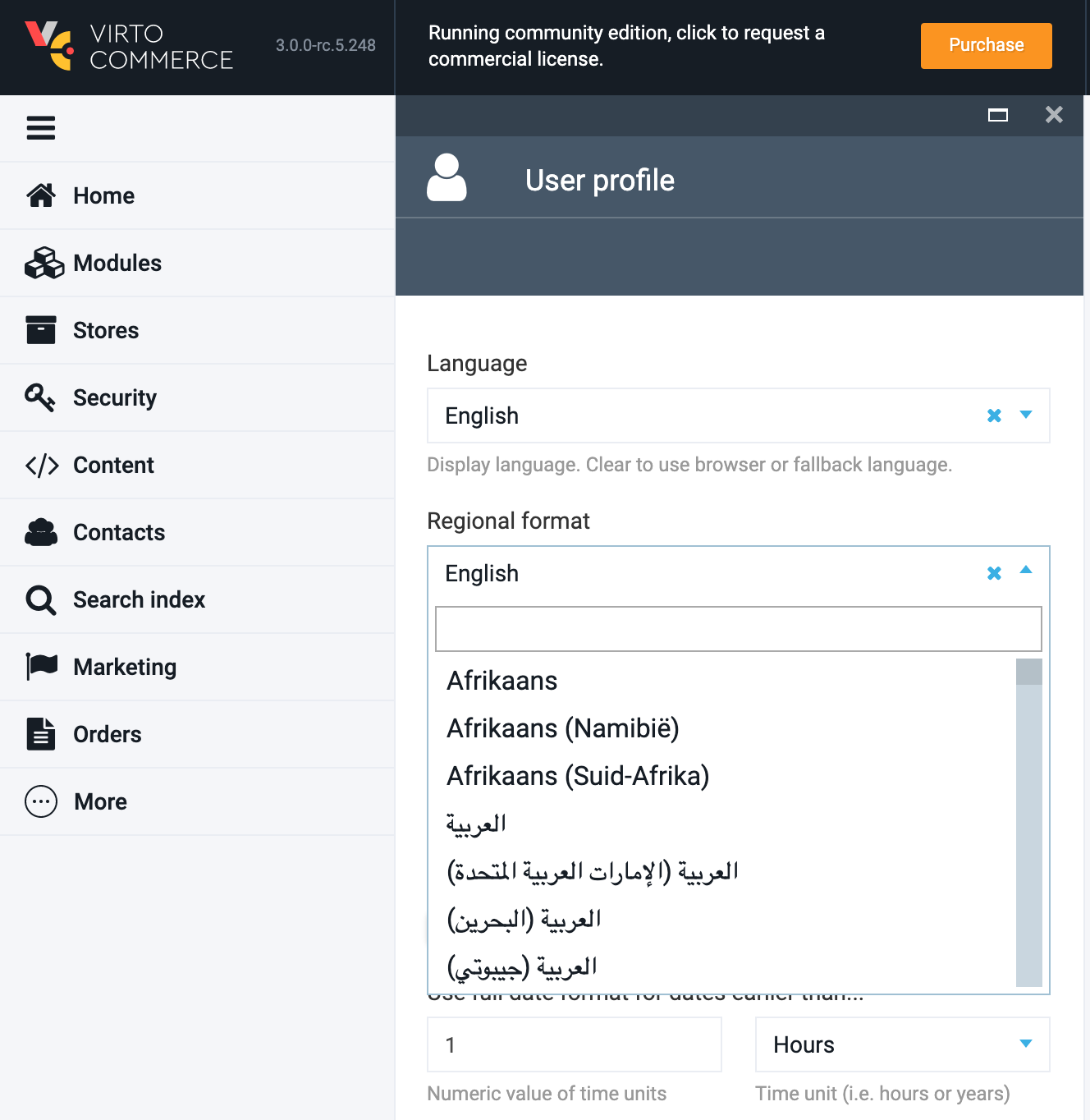
- Specify the time zone;
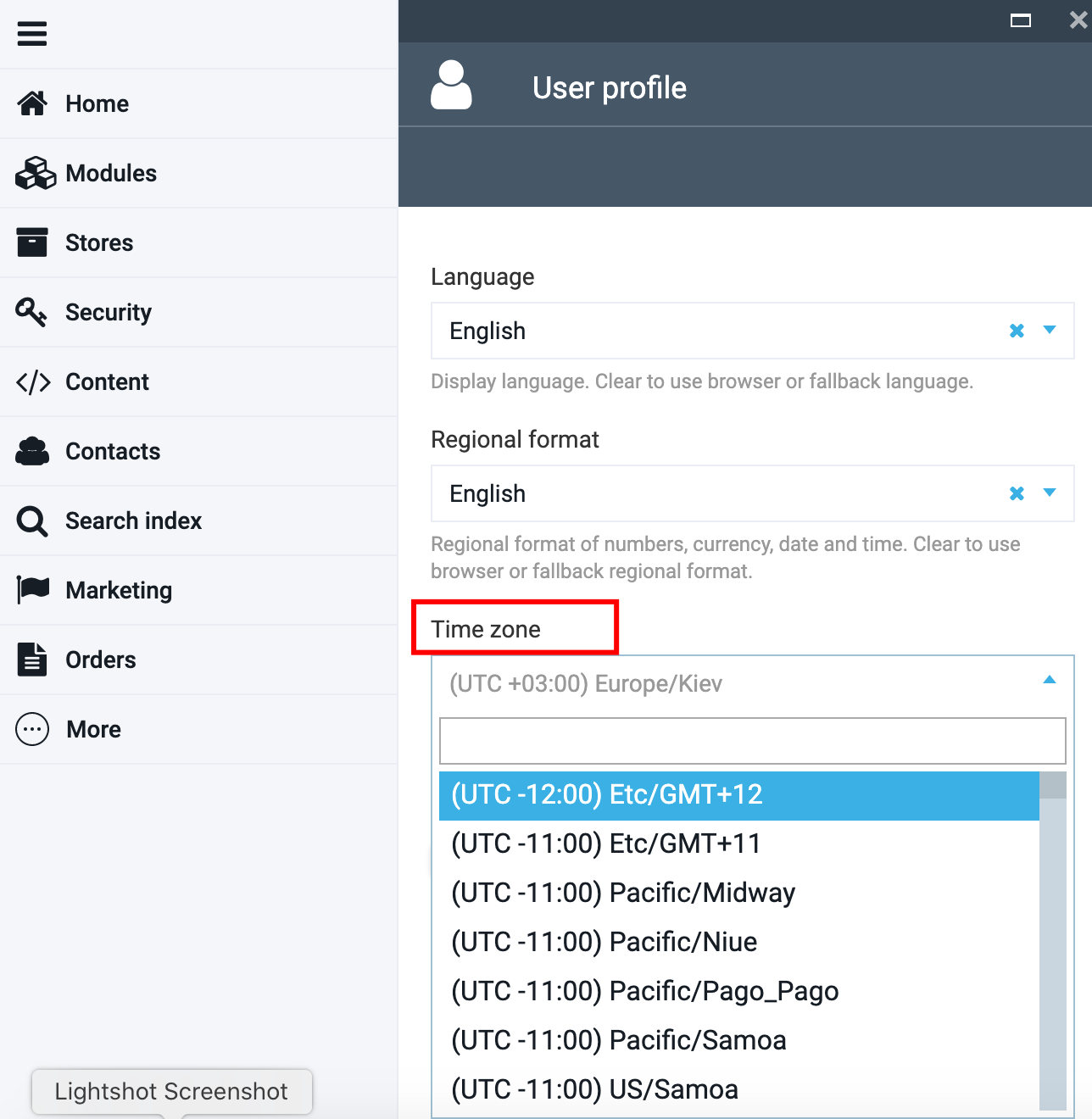
- Specify the 'Time ago' format if needed to display when the updates were last done in VC admin;
- If switched on, then select the time unit and specify the numeric value of the time unit.
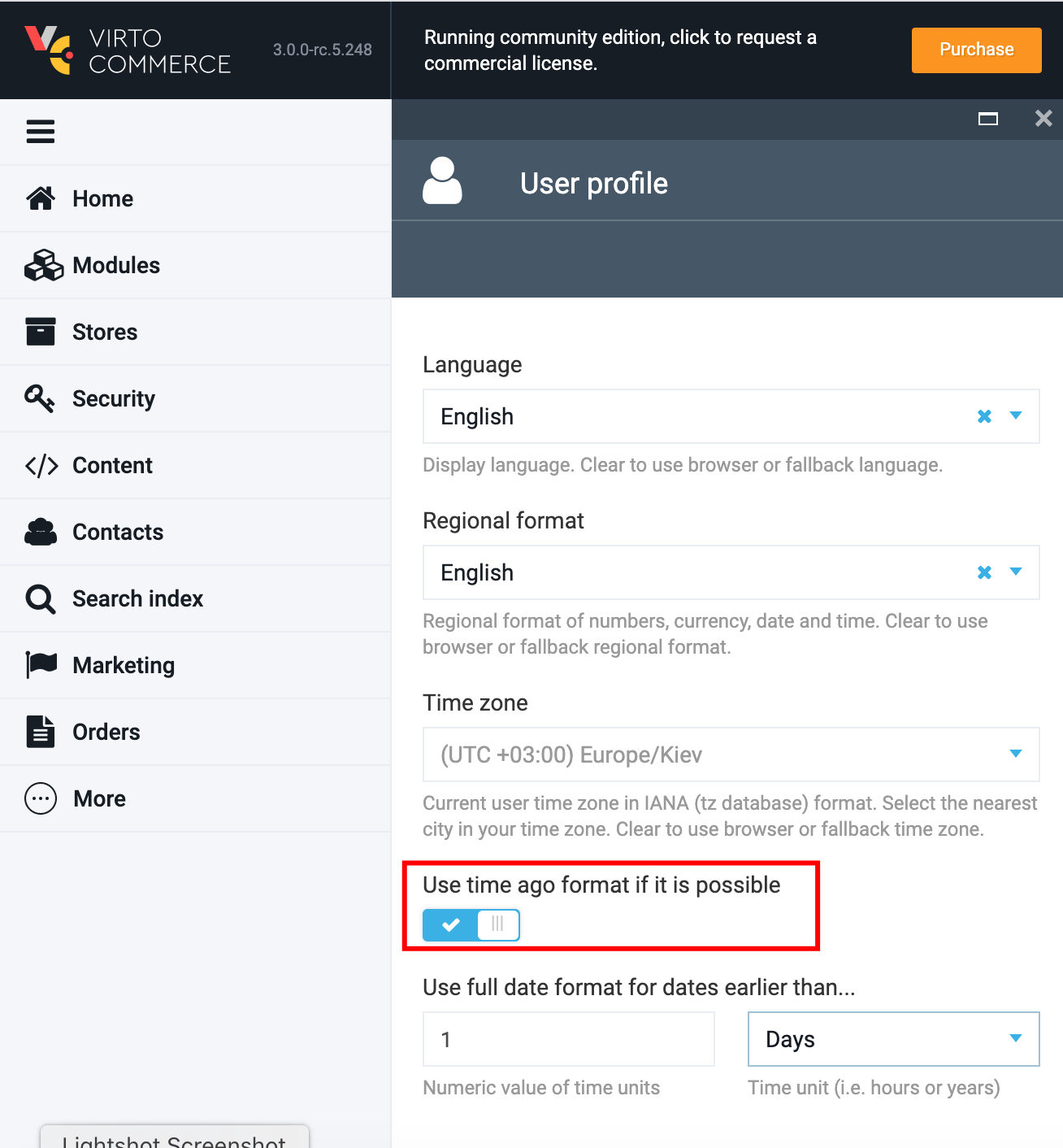
Last update:
June 9, 2020