Settings
Overview
Platform settings are collected and delivered to Settings module by all platform modules. Each module can add settings to a standard UI by declaring them in the module manifest.
In VC3 settings are declared in ModuleConstants.cs
Example
public static SettingDescriptor ModuleNameEnabled { get; } = new SettingDescriptor
{
Name = "ModuleName.ModuleNameEnabled",
GroupName = "ModuleName|General",
ValueType = SettingValueType.Boolean,
DefaultValue = false
};
To view the Platform settings go to VC admin->More->Settings.
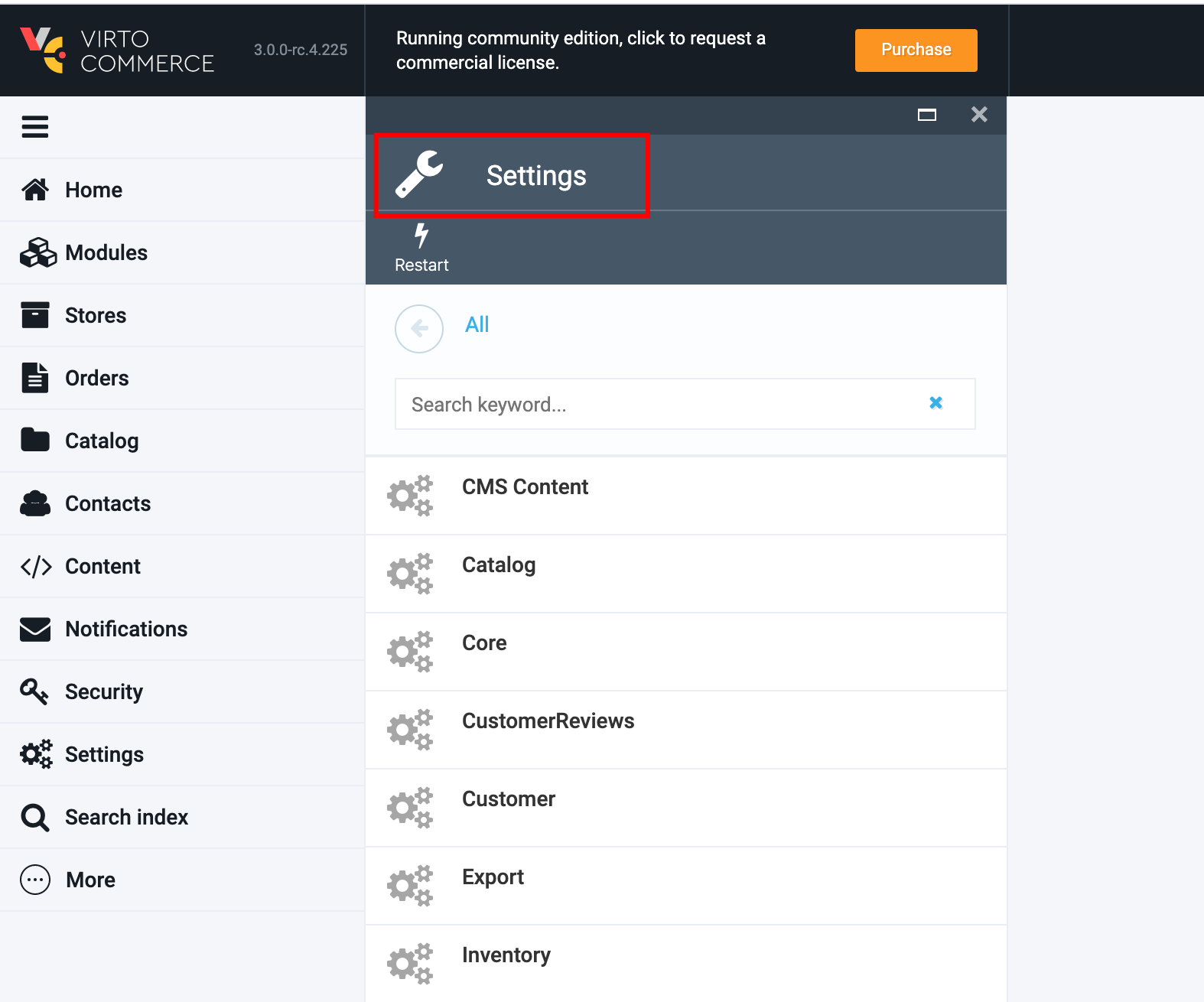
Standard UI allows to view and edit simple settings. As an example, Catalog module settings are displayed on the screenshot below:
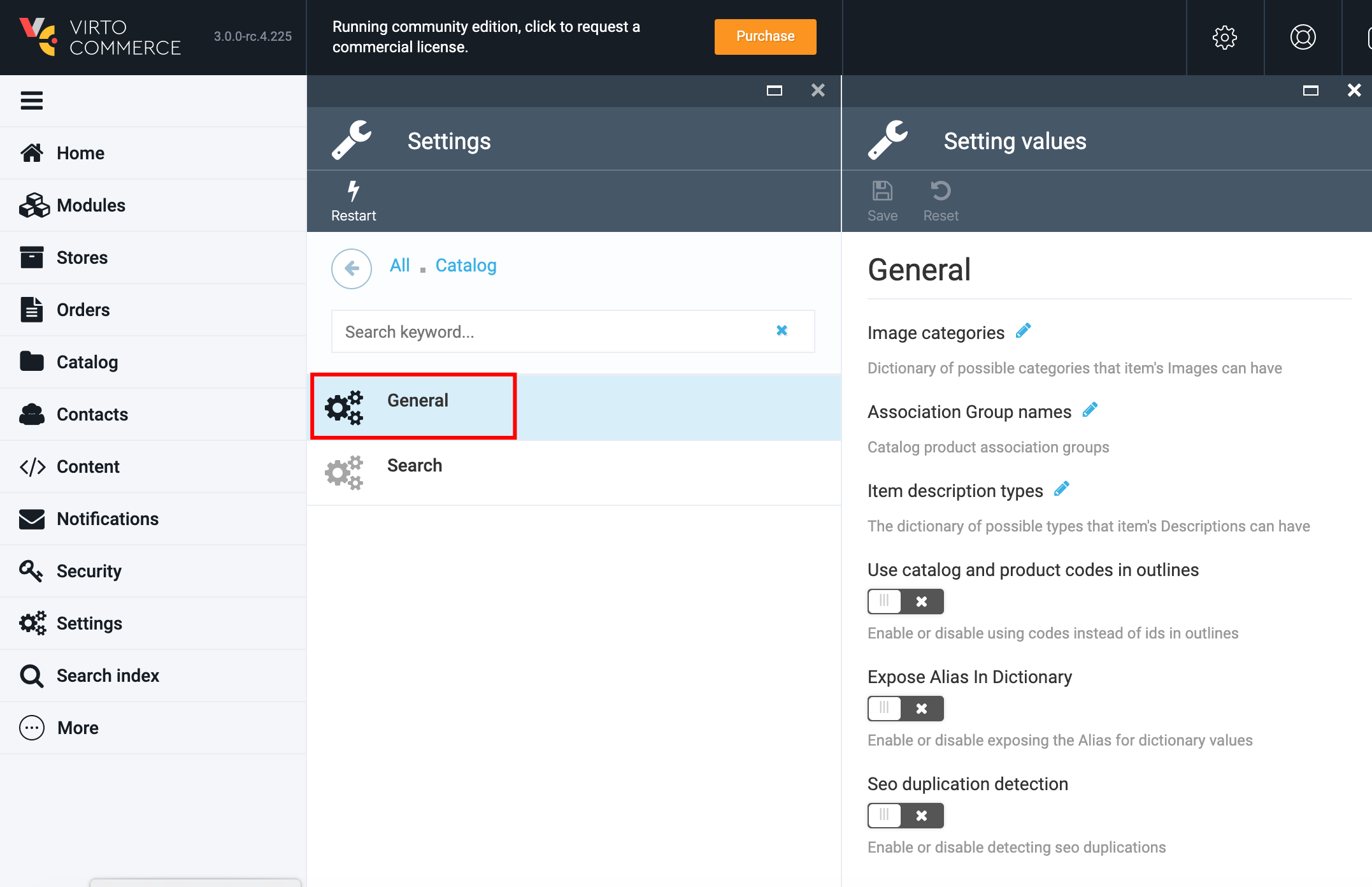
Theme Settings
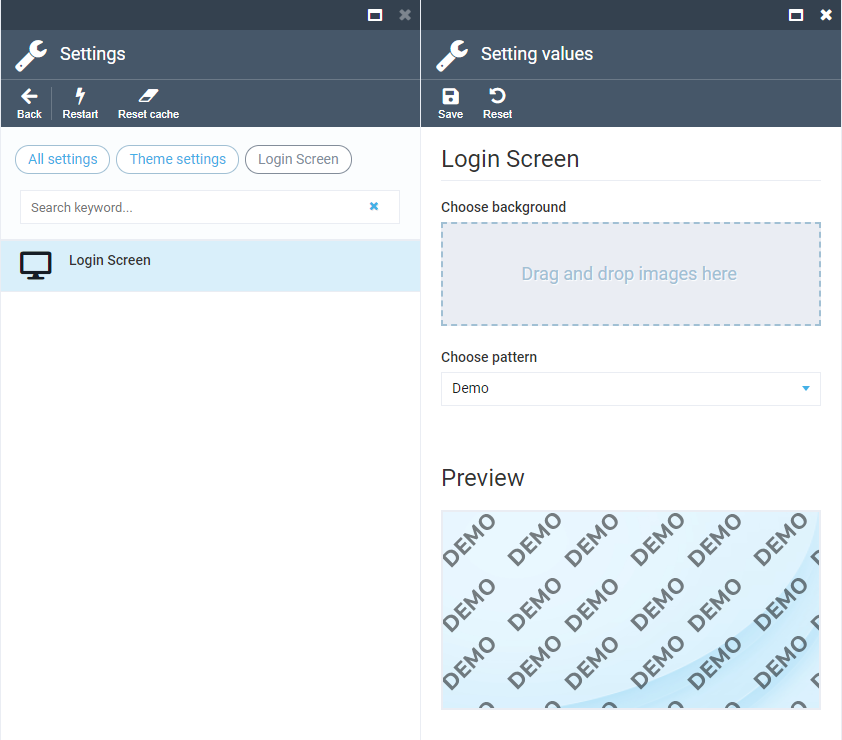
Theme Settings represent a special set of settings that control how various parts of Admin UI look (Login screen, etc). They are not registered in backend, instead they modify the default Platform - User Interface setting. Login screen settings can also be controlled via the Platform configuration but settings set using the UI take priority, so the priority flow is: Settings UI → then LoginPageUI.BackgroundUrl and LoginPageUI.PatternUrl options → then LoginPageUI preset options.
Settings Description
- Name- The system name of the setting. Example, "Catalog.ImageCategories";
- Group Name- Defines a named group of settings. Can contain multiple setting elements. Example, "Catalog|General";
- Value type- Supported types are: string - for short text (up to 512 characters); secureString - for short text masked with asterisks or circles in UI; text - for long text (longer than 512 characters); integer; decimal; boolean;
- Allowed value (optional)- Defines a list of allowed values. Can contain multiple value elements. User can select one of the values in standard UI;
- Default Value- Defines the default value which will be returned by GetValue() method if the value has not been stored in database yet.
- Is Dictionary- is a Dictionary field type.
You can see the settings definition code: Example